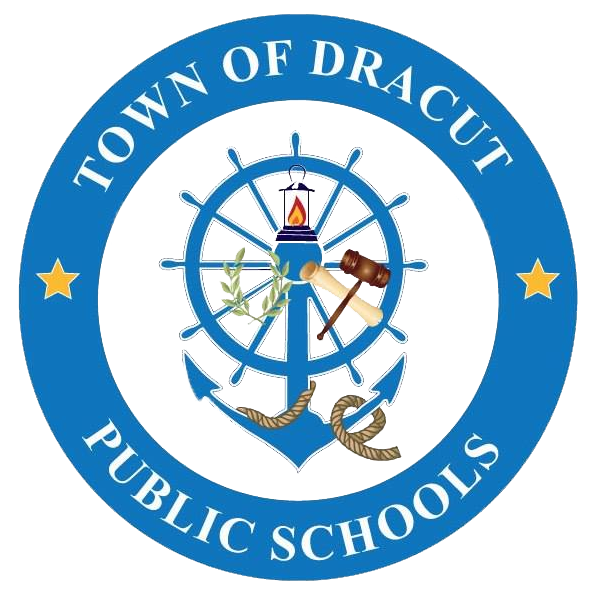CONTACT INFO
Phone:
(978) 957-2617
TECHNOLOGY
Need help with equipment? Software? Questions?
Open a support ticket on our help desk support
If the problem you are experiencing is an emergency please call 978-957-2617 and we will assist you to resolve the issue. Be sure to include your name, school and room number along with the description of the problem.
Computers in the Classroom
In order to maintain support for all technology in the district with a small technology staff, all classrooms including labs is equipped with computers it is imperative the technology equipment not be moved without our knowledge, both for support the device and insurance purposes. All of our equipment is recorded in a database. If your classroom currently has more than 3 computers, you may keep them, however if one becomes nonfunctional, it will be removed and may or may not be replaced based on availability of a replacement.
Personal Equipment
As a rule it is not a good idea to bring in equipment from home. If anything goes wrong with the equipment, the technology department cannot perform any repairs or support it.
Local Printing
To reduce the high costs paper and toner, having local printers in classrooms is something we are trying to get away from. If you currently have a school owned printer in your room and it ceases to function, the computers will need be routed to a network printer. In every building there are lab printers and copy machines that can be used as network printers for the entire school.
Laptops and Portable Devices During Summer
In order for the technology department to inventory and update the portable devices owned by the school, equipment must be returned to the technology department at the end of every school year. If you are a year round employee, we will make arrangements to do this as quickly as possible to get the equipment back to you.
Computers Over Breaks
While teachers do not come in during school breaks, the technology department gets its most important work done during these times. Whenever you leave for a break, please make sure that all of the data you need it backed up on either Google Drive or an external device (ie USB drive). Often, we use breaks to update the computers and this will wipe any data off the computers that is on it. Also, specifically during the summer, the custodians move all of the computers out of the rooms and if any are damaged it could result in data loss.
Email The Helpdesk With Problems
When someone from the technology department enters a building, that person already has a list of things they need to do and have brought the tools needed for these tasks. Stopping someone in a hall for a problem will slow down progress and we may not have what we need to help you, just telling us about a problem is probably not enough for us to remember. Emailing (the helpdesk) or creating a request online are the best ways to have your problem addressed. Please do not tell your administrator or the school secretary about an issue for them to call in. We would rather hear from the person who is experiencing the problem so our information isn't second hand.
Acceptable Use Policy Overview
Dracut Public Schools provides a wide array of technology resources for student use. These technology resources are to be used only for educational purposes. The Dracut Public Schools Acceptable Use Policy outlines appropriate use and prohibited activities when using all technology resources and electronic devices. Every student and staff member is expected to follow all of the rules and conditions listed, as well as those given verbally by teachers and administrators, and to demonstrate good citizenship and ethical behavior at all times.
Accounts and Email
Passwords are private and must not be shared with anyone. You are responsible for all activities through your account. You must not allow others to use your account, or use someone else’s. You understand that you will be in violation of the law if you attempt to electronically capture another person’s credentials. You understand that it is important to log off the computer at the end of every session so another user cannot use your account.
Language
You will use appropriate language in your e-mail messages, online postings, and other digital communications, you will not use profanity, vulgarities or any other inappropriate language as determined by school administrators. Cyber bullying will not be tolerated. You may use e-mail and other means of communications responsibly. You will not send or post hate or harassing mail, make discriminatory or derogatory remarks about others, or engage in bullying, harassment, or other antisocial behaviors while in school or out of school.
Network
You will use Dracut Public Schools computer resources responsibly. You will not search, retrieve, save, circulate or display hate-based, offensive or sexually explicit material, information about weapons using any Dracut Public Schools computer resources unless authorized by school administrator/teacher as part of a school assignment. You will not deliberately or otherwise cause the network to crash or experience excessive traffic resulting in a stalled or frozen condition.
Accounts and Email
Passwords are private and must not be shared with anyone. You are responsible for all activities through your account. You must not allow others to use your account, or use someone else’s. You understand that you will be in violation of the law if you attempt to electronically capture another person’s credentials. You understand that it is important to log off the computer at the end of every session so another user cannot use your account.
Language
You will use appropriate language in your e-mail messages, online postings, and other digital communications, you will not use profanity, vulgarities or any other inappropriate language as determined by school administrators. Cyber bullying will not be tolerated. You may use e-mail and other means of communications responsibly. You will not send or post hate or harassing mail, make discriminatory or derogatory remarks about others, or engage in bullying, harassment, or other antisocial behaviors while in school or out of school.
Network
You will use Dracut Public Schools computer resources responsibly. You will not search, retrieve, save, circulate or display hate-based, offensive or sexually explicit material, information about weapons using any Dracut Public Schools computer resources unless authorized by school administrator/teacher as part of a school assignment. You will not deliberately or otherwise cause the network to crash or experience excessive traffic resulting in a stalled or frozen condition.
Data
The Dracut Public Schools technology staff is not responsible for any data lost while working on a school owned computer. You will store said data on either local drive or on an external storage device (i.e. USB drive) at your own risk.
Security
You will not attempt to bypass security settings or internet filters, or interfere with the operation of the network by installing illegal software, including file sharing, shareware, or freeware, on school computers.
Vandalism
You understand that vandalism is prohibited. This includes but is not limited to accessing, modifying, or destroying equipment, programs, files, or settings on any computer or technology resource. You understand that you need authorization from a school administrator/teacher to use personal electronic devices that you bring to school, including but not limited to memory storage devices (i.e. USB drives).
Plagiarism
You will obey copyright laws. You will not plagiarize or use others’ work without proper citation and permission. You must not illegally download materials protected by copyright, including but not limited to music and movies.
Publishing
You will follow all guidelines set forth by the Dracut Public Schools and/or your teachers when publishing schoolwork online (e.g. to a website, blog, wiki, discussion board, podcasting or video server). You understand that it is unsafe to post any personal information about yourself, including but not limited to your name, address, phone number or school. You will not post photos of students with their first and last names on any online site, including but not limited to websites, blogs, wikis, and discussions forums, without permission.
STAFF CONTACTS
Name | Title | Phone |
|---|---|---|
Anthony Guange | Network Manager | (978) 957-2660 x8034 |
Mary Bowie | Data Processor | (978) 957-2660 x8022 |
Jared D'Entremont | Technology Support Technician | (978) 957-2660 x1709 |
Brendon Forest | IT Support Specialist | (978) 957-2660 x |